Linux is an open-source operating system known for its stability, scalability, and flexibility. It is widely used in servers, desktops, and embedded devices due to its customizable nature and robust community support. Built on Unix principles, Linux offers a secure and reliable environment for users and developers alike.
1.1 What is Linux?
Linux is an open-source operating system based on Unix principles, offering stability, scalability, and flexibility. It powers servers, desktops, and embedded devices, renowned for its customizable nature and robust community support, making it a secure and reliable choice for diverse computing needs.
1.2 Brief History of Linux
Linux was created in 1991 by Linus Torvalds, a Finnish student, as a Unix-like operating system. Initially a kernel, it evolved with community contributions into a full OS. Its open-source nature has driven its growth, making it a popular choice for servers, desktops, and embedded systems.
1.3 Why Use Linux?
Linux is an excellent choice for its open-source nature, offering freedom, customization, and cost-effectiveness. It provides unmatched stability and security, making it ideal for servers and critical systems; Its flexibility and vast community support ensure it meets diverse needs, from desktops to embedded devices, while fostering innovation and collaboration.

Command Line Fundamentals
The command line is a powerful interface for interacting with Linux systems, enabling efficient file management, process control, and system configuration. Mastering it enhances productivity and troubleshooting skills.
2.1 Basic Linux Commands
Basic Linux commands like cd, ls, mkdir, rm, cp, mv are essential for navigation and file management. cd changes directories, ls lists files, while mkdir, rm, cp, mv create, delete, copy, and move files/directories. These commands form the foundation of command-line proficiency, enabling users to perform tasks efficiently and effectively.
2.2 Navigating the File System
Navigating the Linux file system involves using commands like cd to change directories and pwd to display the current path. The ls command lists files and directories, while understanding relative and absolute paths helps users move efficiently. This navigation is fundamental for managing files and executing commands effectively in the terminal environment.
2.3 File and Directory Management
Managing files and directories in Linux involves using commands like rm for deletion, cp for copying, and mv for moving or renaming files. The mkdir command creates directories, while rmdir deletes empty ones. Understanding these commands is essential for organizing and maintaining files efficiently in the Linux environment. They provide basic yet powerful tools for file system organization.
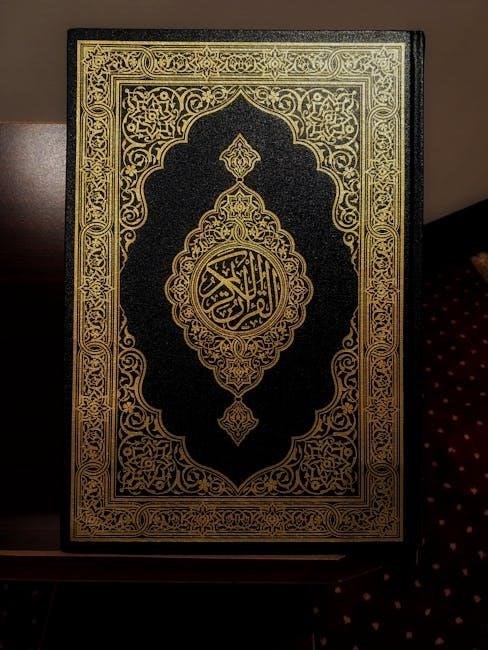
System Administration Basics
System administration involves managing users, groups, and permissions to ensure efficient and secure operations. It includes tasks like setting up accounts, configuring file permissions, and managing packages to maintain a stable environment.
3.1 User and Group Management
Effective user and group management ensures system security and organization. Users can be created with useradd and managed using usermod and userdel. Groups are created with groupadd and managed using groupmod and groupdel. Assigning appropriate permissions through groups helps maintain access control and system integrity efficiently.
3.2 Understanding File Permissions
Linux file permissions define access rights for users and groups. Files and directories have read, write, and execute permissions. Use chmod to modify permissions and chown to change ownership. Permissions are crucial for maintaining system security by controlling who can access or modify sensitive data and resources effectively;
3.3 Package Management Essentials
Package management tools like apt and yum simplify software installation, updates, and removal. They manage dependencies and ensure system consistency. Repositories provide verified packages, enhancing security and compatibility. Proper package management is critical for maintaining a stable and secure Linux environment, streamlining updates, and avoiding potential system conflicts effectively.
Shell Scripting
Shell scripting automates tasks, saving time and increasing efficiency. Using tools like Bash, scripts can simplify complex workflows, making system administration easier and more efficient overall.
Shell scripting introduces users to automating tasks using Unix shells like Bash. It simplifies repetitive commands, enhances productivity, and provides a foundation for advanced system administration, making it essential for Linux users aiming to streamline their workflow efficiently and effectively.
4.2 Writing Simple Shell Scripts
Writing simple shell scripts begins with the shebang line, specifying the shell type. Use echo to display messages and variables for storing data. Incorporate conditional statements, loops, and functions to add logic. Start with basic scripts to automate tasks, such as file backups or system checks, to build foundational scripting skills effectively.
4.3 Advanced Shell Scripting Techniques
Advanced shell scripting involves error handling with `set -e` and input validation. Use pipes and redirection for data processing. Incorporate functions and external libraries for modularity. Implement signal handling for script termination. Utilize regular expressions with tools like `grep`, `sed`, and `awk`. Debug scripts with `set -x` and version control with Git for collaboration.
Networking and Services
Linux networking involves configuring interfaces, managing DNS, and understanding TCP/IP protocols. Essential services like HTTP, FTP, and SSH enable communication and resource sharing across systems.
5.1 Basic Networking Concepts in Linux
Linux networking fundamentals include understanding IP addresses, subnets, and protocols like TCP/IP and DNS. Configuring network interfaces, managing DNS resolution, and using tools like ping and traceroute are essential skills. These concepts form the foundation for setting up and troubleshooting network connections in a Linux environment effectively and efficiently.
5.2 Configuring Network Interfaces
Configuring network interfaces in Linux involves setting IP addresses, netmasks, and gateways. Tools like ip, ifconfig, and NetworkManager are used to manage both wired and wireless connections. Editing configuration files in /etc/network/interfaces or using netplan ensures persistent network settings across reboots, enabling reliable connectivity tailored to specific requirements and environments.
5.3 Essential Network Services
Essential network services in Linux include DNS for domain name resolution, DHCP for dynamic IP assignment, and HTTP/HTTPS for web services. Additional services like SSH for secure connections, FTP for file transfers, and NTP for time synchronization are critical for maintaining network functionality and reliability. Proper configuration ensures seamless communication and resource accessibility;
SQL Optimization in Linux
SQL optimization in Linux involves tuning queries, indexing, and configuring databases for better performance. Tools like EXPLAIN and query analyzers help identify bottlenecks, ensuring efficient data retrieval and processing.
6.1 Understanding SQL Performance
Understanding SQL performance involves identifying bottlenecks and optimizing queries. Tools like EXPLAIN analyze query execution plans, revealing inefficiencies. Indexing, normalization, and proper database configuration are critical for enhancing performance and reducing query execution times in Linux environments.
6.2 Tuning SQL Statements
Tuning SQL statements involves optimizing queries for better performance. Rewrite inefficient queries, use indexing strategies, and minimize data retrieval. Avoid SELECT *, limit result sets, and analyze execution plans regularly. Regular database statistics updates and query refactoring are essential for maintaining optimal performance in Linux-based SQL environments.
6.3 Analyzing Execution Plans
Execution plans reveal how the database executes SQL statements. Use EXPLAIN to generate plans, identifying bottlenecks like full table scans or inefficient joins. Analyze cost estimates and optimize queries by rewriting them or adding indexes. Regular plan analysis ensures queries run efficiently, improving overall database performance in Linux environments.
Version Control with Git
Git is a powerful version control system for tracking changes in source code. Widely used in Linux, it enables collaborative development, efficient branching, and reliable code management.
Git is an open-source version control system created by Linus Torvalds. It efficiently manages source code changes, supports distributed workflows, and integrates seamlessly with Linux. Git’s popularity stems from its flexibility, speed, and ability to handle large projects, making it a cornerstone of modern software development and collaboration.
7.2 Basic Git Commands
Git provides essential commands for version control. git init initializes a repository, while git add stages changes. git commit saves changes with messages. git log displays commit history, and git branch manages branches. git remote links to repositories, and git push uploads changes to remote servers, enabling collaboration and backup.
7.3 Collaborative Development with Git
Git streamlines collaborative development by enabling teams to work on shared codebases. Developers can create branches for parallel work, use git merge to integrate changes, and resolve conflicts. git push and git pull synchronize local and remote repositories. Platforms like GitHub and GitLab enhance collaboration with pull requests, code reviews, and project management tools.

Best Practices for Linux Administration
Implementing strong security measures, regular system updates, and automated backups is crucial. Use monitoring tools to track performance and ensure compliance with organizational policies for optimal system health.
8.1 Security Best Practices
Implementing strong passwords, disabling unnecessary services, and using firewalls are essential. Regularly update packages and use intrusion detection tools. Encrypt sensitive data and restrict root access to enhance system security. Monitoring logs and applying security patches promptly helps mitigate vulnerabilities and maintain a robust Linux environment for users and applications alike effectively.
8.2 Backup and Recovery Strategies
Regular backups are crucial for data protection. Use tools like rsync or tar for consistent backups. Encrypt backups for security and store them offsite. Test backups periodically to ensure data integrity. Develop a recovery plan and automate backups with cron jobs to minimize data loss and ensure swift restoration in case of failures.
8.3 Monitoring and Maintenance
Monitor system resources using tools like top, htop, or systemd-journald. Regularly update packages and perform security audits. Check disk health with SMART and ensure adequate storage. Schedule cron jobs for automated maintenance tasks. Log analysis helps identify issues early, preventing downtime and ensuring system stability and optimal performance over time.
Linux Security Fundamentals
Linux security involves protecting systems from unauthorized access. Key aspects include user permissions, file permissions, and network security. Tools like firewalls and encryption help safeguard data and systems effectively.
9.1 Understanding Linux Security
Linux security is crucial for protecting systems from unauthorized access, data breaches, and malware. It involves understanding user permissions, file permissions, and network security. A multi-layered approach ensures robust protection, integrating security into the operating system’s design. Users play a key role in maintaining security by following best practices and staying informed about potential threats.
9.2 Implementing Firewalls
Firewalls are essential for controlling network traffic and protecting Linux systems from unauthorized access. Tools like iptables and UFW allow users to define rules for incoming and outgoing connections. These tools help block malicious activities, secure ports, and prevent unauthorized access, ensuring a safer network environment for your Linux system.
9.3 Securing User Accounts
Securing user accounts involves enforcing strong passwords, managing permissions, and using SSH keys. Set password policies with complexity rules and expiration dates. Utilize sudo and groups to limit privileges. Generate SSH key pairs for secure authentication. Configure SSH settings to enhance security. Regularly audit accounts to ensure compliance and remove unnecessary access.

Advanced Topics in Linux
Explore virtual machines, Docker containerization, and cron jobs for task automation. These tools enhance system management, scalability, and efficiency in enterprise environments.
10.1 Working with Virtual Machines
Virtual machines (VMs) allow running multiple operating systems on a single physical machine. Tools like VirtualBox and VMware enable installation, configuration, and management of VMs. Benefits include OS isolation, snapshots, and easy resource allocation. Ideal for testing, development, and running legacy software in a controlled environment.
- Install and configure VMs for different OS.
- Manage resources like CPU, RAM, and storage.
- Use snapshots for version control and backups.
10.2 Containerization with Docker
Docker is a popular containerization platform that isolates applications in portable, lightweight containers. Containers share the host OS kernel, enabling efficient resource usage. Docker simplifies app deployment, ensuring consistency across environments. It supports DevOps practices and microservices architecture, making it a cornerstone of modern software development and deployment workflows.
- Lightweight and portable application packaging.
- Efficient resource utilization.
- Streamlined development and deployment processes.
10.3 Automating Tasks with Cron Jobs
Cron jobs are scheduled tasks that automate repetitive processes in Linux. They run scripts or commands at specified times, improving efficiency. Users can edit crontab files to set schedules, ensuring maintenance, backups, and updates occur without manual intervention. This tool is essential for system administration and DevOps workflows.
- Schedule tasks to run at specific intervals.
- Automate system maintenance and backups.
- Enhance productivity by reducing manual tasks.
Resources for Further Learning
Explore books, online courses, and forums to deepen your Linux knowledge. Utilize tutorials and documentation for hands-on practice and real-world applications.
- Recommended books and official documentation.
- Online courses and community forums.
- Advanced tutorials and practical exercises.
11.1 Recommended Books and Documentation
Essential books include “The Linux Command Line and Shell Scripting Bible” and “Linux Bible.” William Shotts’ works are highly recommended for beginners. Explore official Linux distribution documentation for detailed guides and tutorials. These resources provide comprehensive insights for mastering Linux concepts and practical applications.
11.2 Online Communities and Forums
Engage with Linux communities on forums like Stack Overflow, Reddit, and Linux subreddits. Participate in discussions on platforms like GitHub for collaborative projects. Explore specialized communities for security (e.g., TryHackMe) and system administration. These forums offer valuable troubleshooting, script sharing, and best practices for both beginners and advanced users.
11.3 Advanced Courses and Tutorials
Explore advanced Linux courses on platforms like Real Python and TryHackMe. Platforms like Coursera offer in-depth learning paths, while The Linux Foundation provides certifications and detailed guides. These resources cover specialized topics like security, networking, and containerization, ensuring comprehensive skill development for all user levels.
