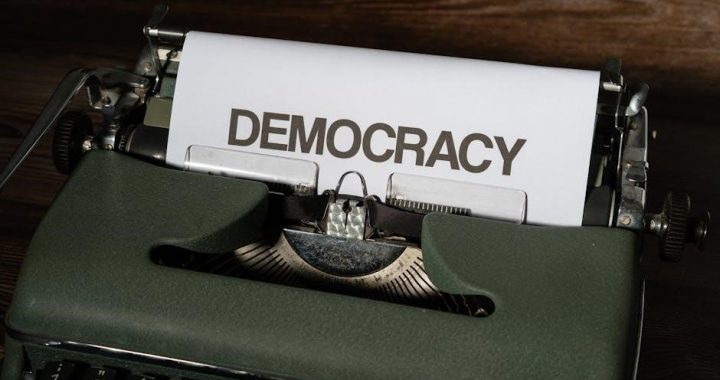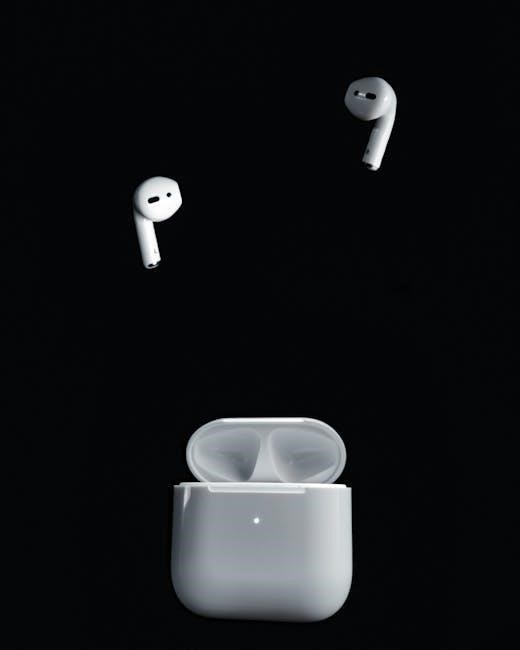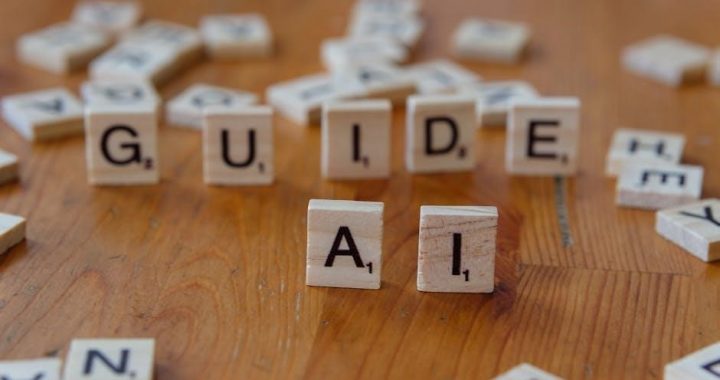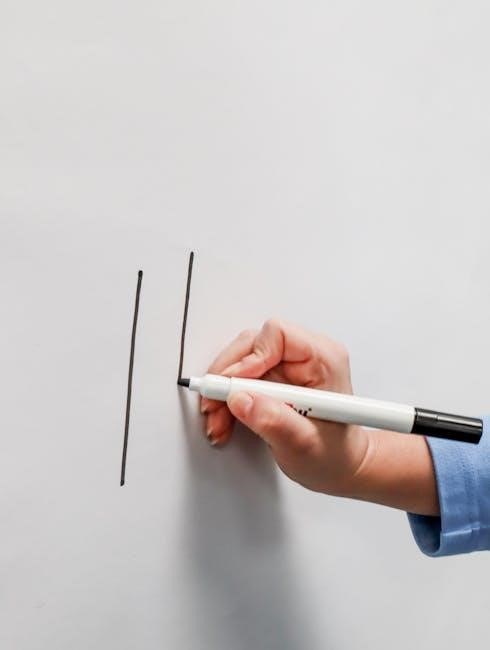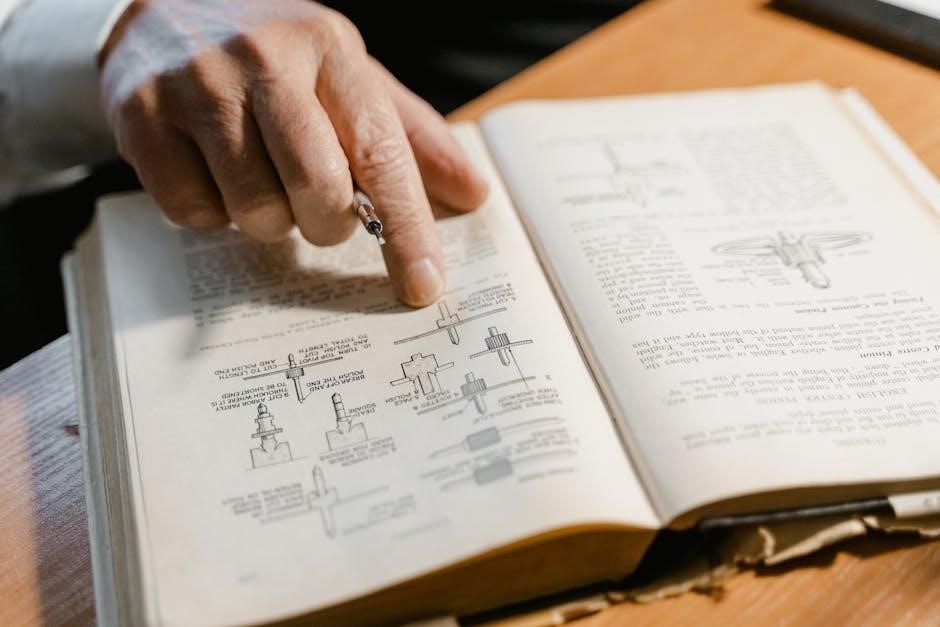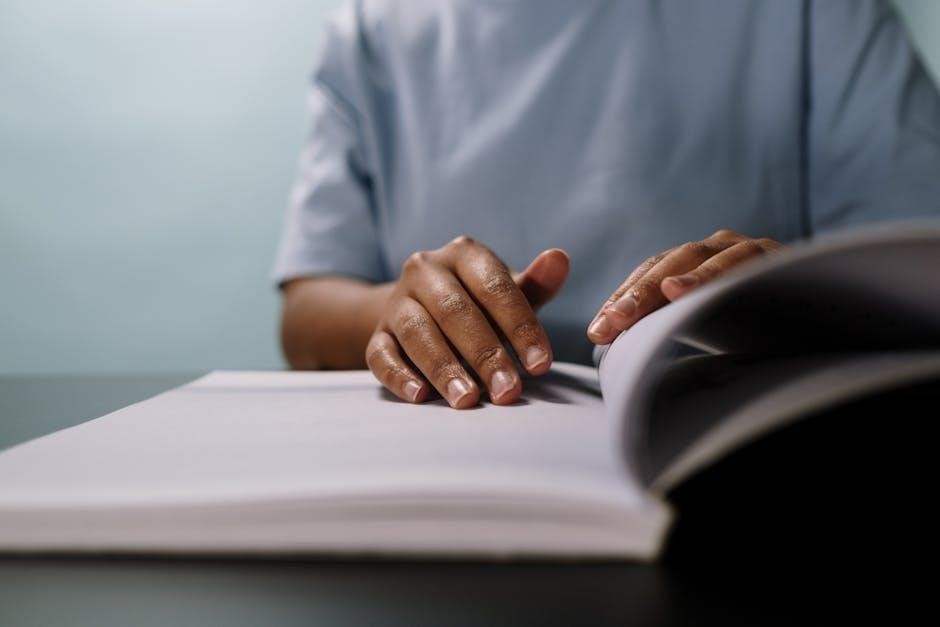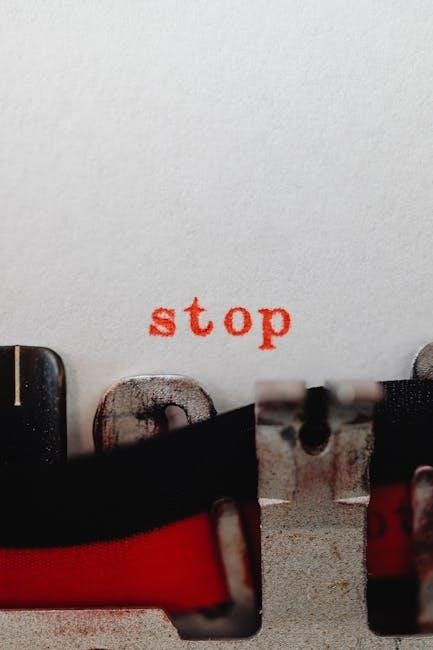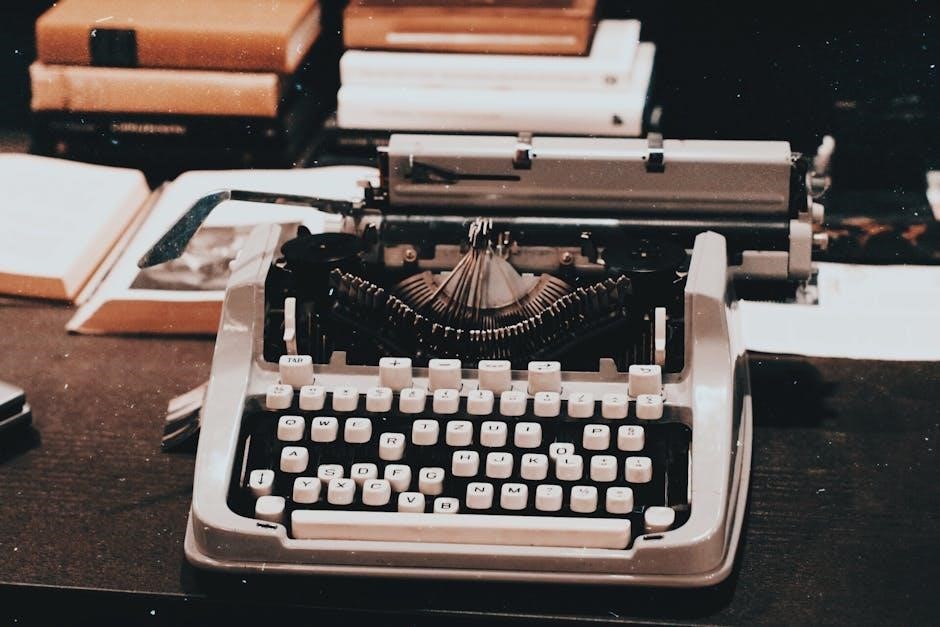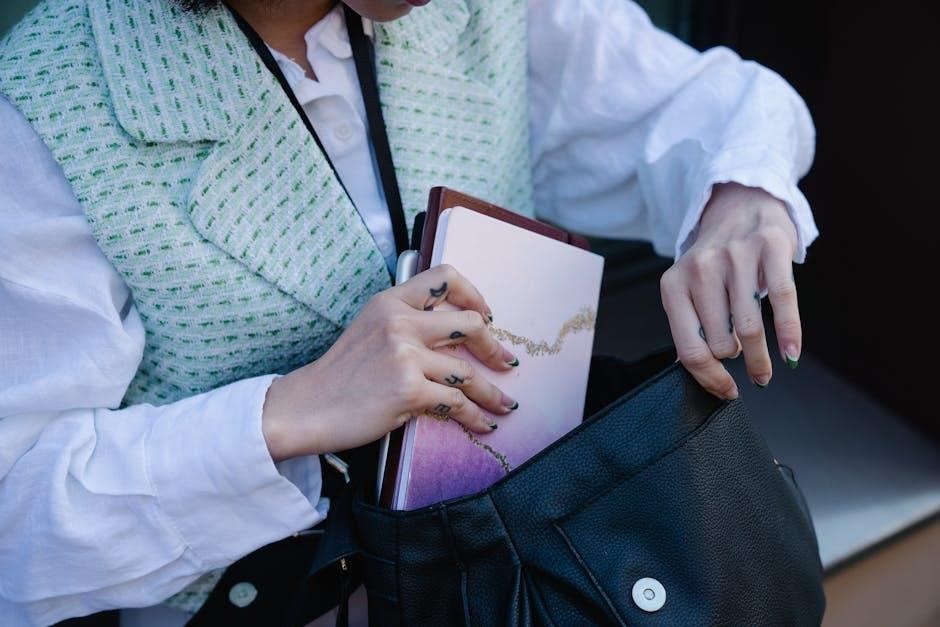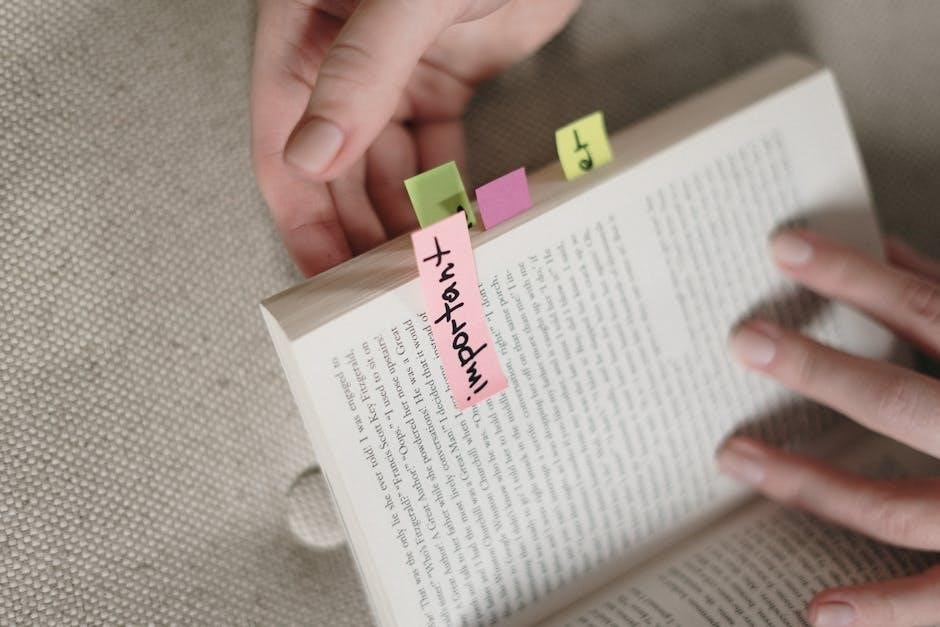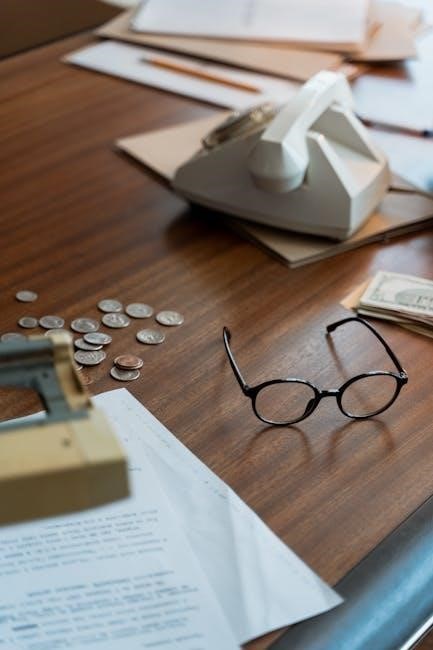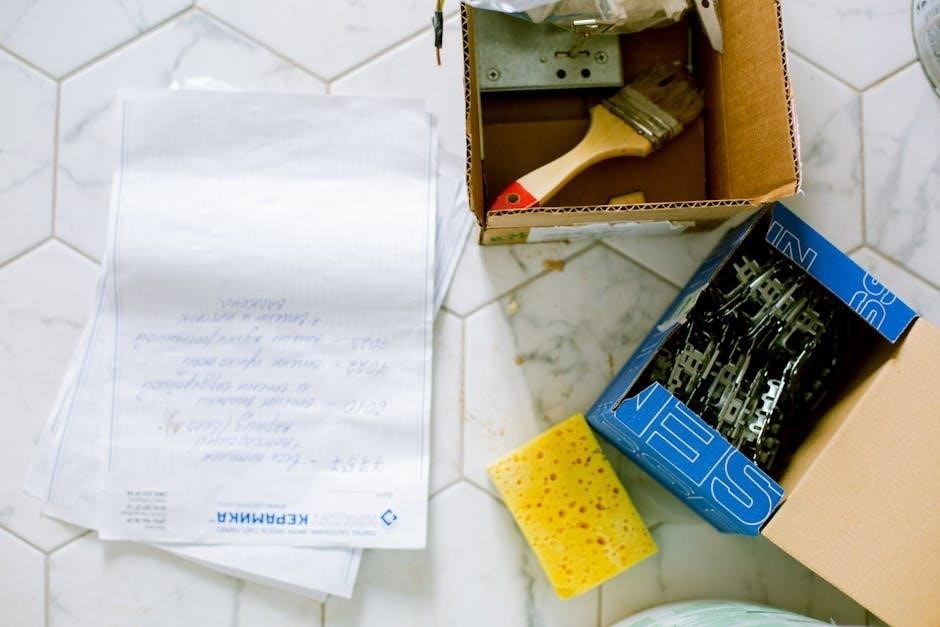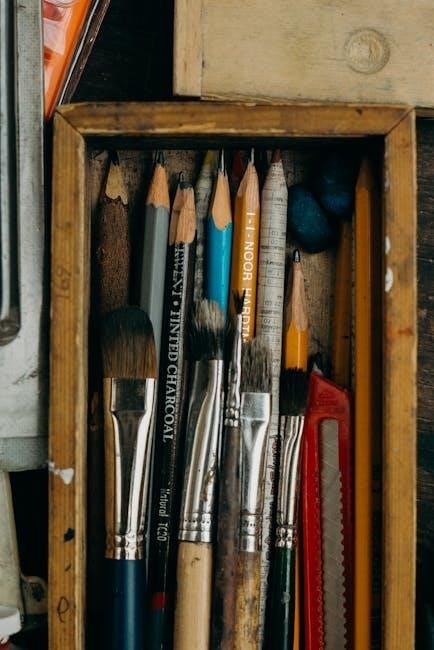Ubotie Keyboard Manual: A Comprehensive Guide
Welcome! This detailed manual provides a step-by-step guide for setting up, pairing, and maximizing your Ubotie Bluetooth keyboard’s functionality, ensuring a seamless experience.
Congratulations on choosing the Ubotie Bluetooth Keyboard! This versatile device is designed to enhance your typing experience across a multitude of platforms, including Windows PCs, Android, and iOS mobile devices. This keyboard offers a convenient and portable solution for users seeking a streamlined connection without the constraints of wires.
The Ubotie keyboard boasts a user-friendly design, prioritizing ease of setup and operation. Whether you’re a seasoned tech enthusiast or a first-time user, this manual will guide you through the process of powering on, pairing, and customizing your keyboard to suit your individual needs. Expect a smooth transition to a more efficient and enjoyable typing workflow. Discover how to unlock the full potential of your new Ubotie keyboard!
Key Features and Specifications
The Ubotie Bluetooth Keyboard is engineered with several key features to optimize usability and performance. It offers broad compatibility, seamlessly connecting to Windows, Android, and iOS devices via Bluetooth technology. A notable feature is the convenient pairing process, often initiated using the “Fn + C” key combination, indicated by a flashing battery light.
This keyboard prioritizes portability and a comfortable typing experience. While specific specifications (like battery life and key travel) vary by model, Ubotie keyboards generally offer a reliable wireless range and responsive key action. The inclusion of Fn key combinations unlocks additional functionalities, such as volume and brightness control, and media playback. It’s a compact and efficient solution for on-the-go productivity.

Getting Started with Your Ubotie Keyboard
Let’s begin! This section details the initial setup process, covering powering the keyboard on/off and efficiently entering pairing mode for device connection.
Powering On and Off

Initiating Operation: To power on your Ubotie keyboard, simply locate the power switch – typically found on the upper edge or side of the device. Slide the switch to the “ON” position. You’ll usually observe an indicator light illuminating, confirming successful activation. This light may flash during the pairing process, as described later in this manual.
Conserving Battery Life: When finished using the keyboard, or when storing it for an extended period, it’s crucial to power it off. Slide the power switch to the “OFF” position. This prevents accidental key presses and significantly extends battery life. Remember to fully charge the keyboard before its initial use and periodically thereafter to maintain optimal performance. Proper power management ensures a reliable and consistent user experience.
Entering Pairing Mode
Initiating Bluetooth Discovery: To connect your Ubotie keyboard to a new device, you must first activate pairing mode. This makes the keyboard discoverable by your computer, tablet, or smartphone. The primary method for entering pairing mode involves a key combination.
Fn + C Activation: Press and hold the “Fn” key simultaneously with the “C” key. Continue holding both keys until the keyboard’s indicator light begins to flash rapidly. This flashing light signifies that the keyboard is actively broadcasting its Bluetooth signal and is ready to pair. Ensure no other devices are attempting to connect during this process for a stable connection. The pairing mode will typically time out after a few minutes if no connection is established.
Using the Fn + C Combination
Detailed Pairing Instructions: The Fn + C key combination is the cornerstone of initiating pairing mode on your Ubotie keyboard. Locate the “Fn” key, usually positioned near the bottom-left corner of the keyboard. Simultaneously press and hold this key while pressing the “C” key.
Visual Confirmation: Maintain pressure on both keys until the battery indicator light on your keyboard begins to flash. A rapid, consistent flash confirms successful entry into pairing mode. If the light doesn’t flash, ensure a firm press and try again. This process broadcasts a Bluetooth signal, allowing your device to detect and connect to the Ubotie keyboard. Remember to keep the keyboard within close proximity to your device during pairing.
Bluetooth Pairing with Different Devices
Universal Connectivity: Your Ubotie keyboard seamlessly connects to a wide array of devices via Bluetooth. Before initiating pairing, ensure Bluetooth is enabled on your target device – whether it’s a Windows PC, Android smartphone, or iOS tablet. Begin by putting the Ubotie keyboard into pairing mode using the Fn + C combination (refer to the dedicated section for detailed instructions).
Device Discovery: On your device, scan for available Bluetooth devices. The Ubotie keyboard should appear in the list, typically identified as “Ubotie Keyboard” or a similar designation. Select it to initiate the pairing process. You may be prompted to enter a pairing code; if so, try “0000” or consult the keyboard’s packaging for the correct code. Successful pairing is usually indicated by a connection confirmation on your device.
Pairing with Windows PCs
Windows Setup: To pair your Ubotie keyboard with a Windows PC, first, navigate to Settings, then Bluetooth & devices. Confirm that Bluetooth is toggled ‘On’. Click ‘Add device’ and select ‘Bluetooth’ from the options presented. Ensure your Ubotie keyboard is in pairing mode – activated by pressing Fn + C until the indicator light flashes.
Device Selection: Your Ubotie keyboard should now appear in the list of available devices. Click on its name to initiate the pairing process. Windows may automatically pair the keyboard, or it might prompt you for a pairing code. If a code is requested, try entering “0000”. Once paired, the keyboard will be listed as a connected device, and you can begin typing!
Pairing with Mobile Devices (Android & iOS)
Mobile Connection: For Android and iOS devices, begin by activating Bluetooth within your device’s Settings menu. Place your Ubotie keyboard into pairing mode by simultaneously pressing the Fn + C keys until the battery indicator light begins to flash rapidly; Your mobile device will then scan for available Bluetooth devices.
Device Discovery: Locate “Ubotie Keyboard” within the list of discovered devices on your phone or tablet and select it. You may be prompted to confirm a pairing request or enter a passcode; if required, enter “0000”. Upon successful pairing, your Ubotie keyboard will be recognized, and you can enjoy wireless typing on your mobile device. Ensure the keyboard remains within a reasonable Bluetooth range for a stable connection.
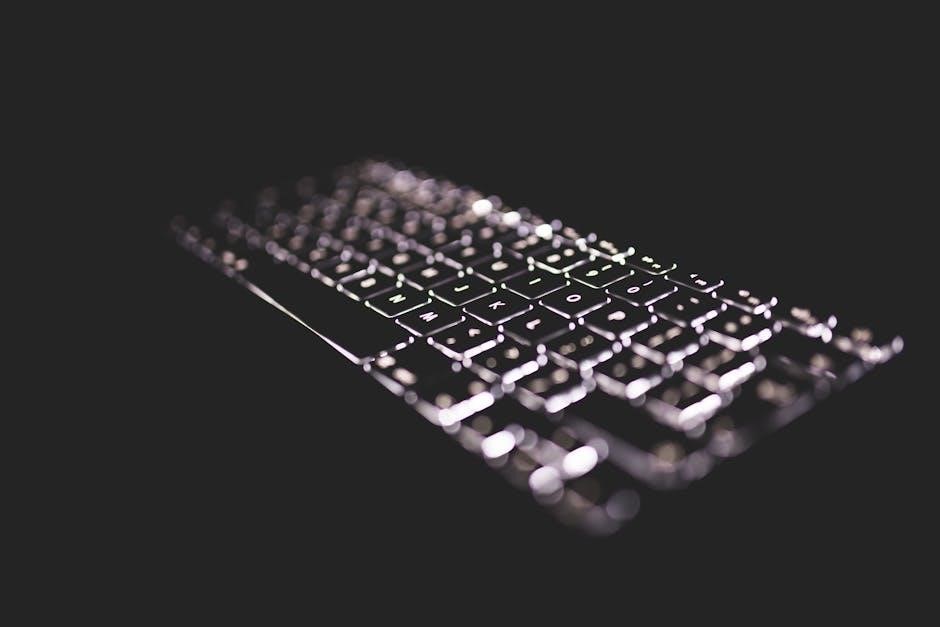
Understanding Keyboard Functions
Explore Capabilities: This section details the standard key operations and the expanded functionalities accessed through Fn key combinations, enhancing your Ubotie keyboard experience.
Standard Key Functions
Core Typing Experience: The Ubotie keyboard functions much like a traditional keyboard, offering familiar key placements for letters, numbers, and essential punctuation marks. These keys operate intuitively, providing a comfortable and efficient typing experience for everyday tasks. Functionality includes standard alphanumeric input, allowing users to quickly compose documents, emails, and messages.
Essential Controls: Beyond basic typing, you’ll find standard control keys like Shift, Ctrl, Alt, and the Windows/Command key. These keys enable common shortcuts and commands within your operating system and applications. The Backspace and Delete keys facilitate error correction, while the Enter key confirms selections and initiates actions. The Spacebar, of course, inserts spaces between words, completing the fundamental typing toolkit.
Reliable Performance: These standard functions are designed for reliability and responsiveness, ensuring a smooth and productive workflow.
Fn Key Combinations and Special Functions
Expanding Functionality: The Fn key unlocks a range of special functions, enhancing your Ubotie keyboard’s versatility. Holding the Fn key while pressing other keys activates secondary commands, providing quick access to controls without needing dedicated keys. These combinations are designed to streamline your workflow and offer convenient shortcuts.
Multimedia Control: Common Fn key combinations include media controls – play/pause, volume up/down, and skip track – allowing you to manage your audio and video playback directly from the keyboard. Further functions may include screen brightness adjustment and keyboard backlight control, if applicable to your model.
Customizable Options: Explore the specific Fn key combinations for your Ubotie keyboard model to discover the full extent of its capabilities. These features are designed to improve productivity and provide a more tailored user experience.
Adjusting Volume and Brightness
Seamless Control: Utilizing Fn key combinations, effortlessly adjust your system’s volume and screen brightness directly from your Ubotie keyboard. This provides quick and convenient control without navigating through software settings. Typically, Fn + volume up/down keys control the audio level, while Fn + brightness up/down keys manage screen illumination.
Precise Adjustments: These functions offer granular control, allowing for precise adjustments to suit your environment and preferences; Whether you’re in a brightly lit room or a dark space, or need to quickly mute audio, these shortcuts are invaluable.
Model Specifics: Refer to your keyboard’s specific documentation for the exact key combinations, as they may vary slightly between models. Experiment with the Fn key and associated keys to discover the full range of available controls.
Media Control Functions
Enhanced Playback: Your Ubotie keyboard offers dedicated media control functions accessible through Fn key combinations, streamlining your entertainment experience. Easily play, pause, skip tracks forward and backward, and control media volume without interrupting your workflow.
Intuitive Shortcuts: Common shortcuts include Fn + a dedicated media key for play/pause, Fn + arrow keys for track navigation, and Fn + volume keys for audio adjustments. These intuitive controls provide quick access to essential media functions.
Application Compatibility: These functions are generally compatible with most popular media players and streaming services. However, functionality may vary depending on the specific application. Explore the Fn key combinations to unlock a world of convenient media control.

Troubleshooting Common Issues
Facing difficulties? This section provides solutions for common problems like connection issues, device recognition failures, and unresponsive keys, ensuring smooth operation.
Keyboard Not Connecting via Bluetooth
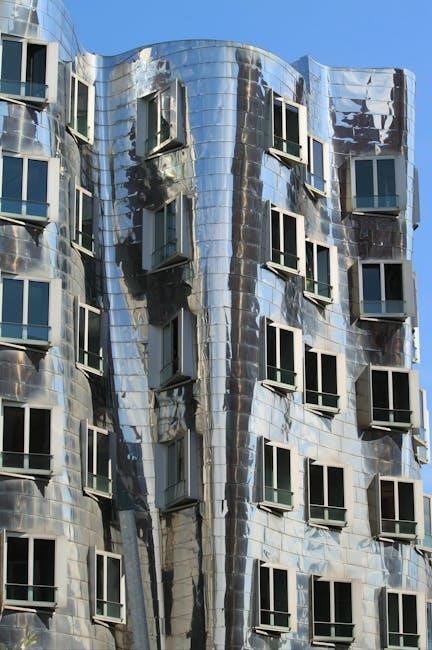
Experiencing connection problems? First, ensure the keyboard is powered on and in pairing mode – typically activated by holding Fn + C until the indicator light flashes. Verify Bluetooth is enabled on your device (PC, phone, or tablet) within its settings. If the keyboard doesn’t appear in the list of available devices, try restarting both the keyboard and your host device.
Sometimes, previously paired devices can cause conflicts; remove any old Ubotie keyboard listings from your Bluetooth settings. Ensure the keyboard is within range of your device (ideally within 10 feet). Check for potential interference from other wireless devices. If issues persist, a full reset of the keyboard might be necessary – consult the full manual for reset instructions. Finally, confirm your device’s operating system is up-to-date.
Keyboard Not Recognized by Device
If your device isn’t detecting the Ubotie keyboard, begin by checking the USB connection (if applicable) or confirming a successful Bluetooth pairing. For Bluetooth, ensure the keyboard appears in your device’s Bluetooth settings and is listed as “Connected;” If it’s paired but not functioning, try “forgetting” the device and re-pairing it.
On Windows, navigate to Device Manager and check for any unrecognized devices or driver errors related to the keyboard. Updating the Bluetooth drivers or reinstalling them can often resolve this. Restarting your computer is also a crucial troubleshooting step. Ensure the keyboard’s battery is sufficiently charged, as low power can cause recognition issues. Finally, test the keyboard with another device to isolate whether the problem lies with the keyboard itself or your original device.
Key Responsiveness Issues
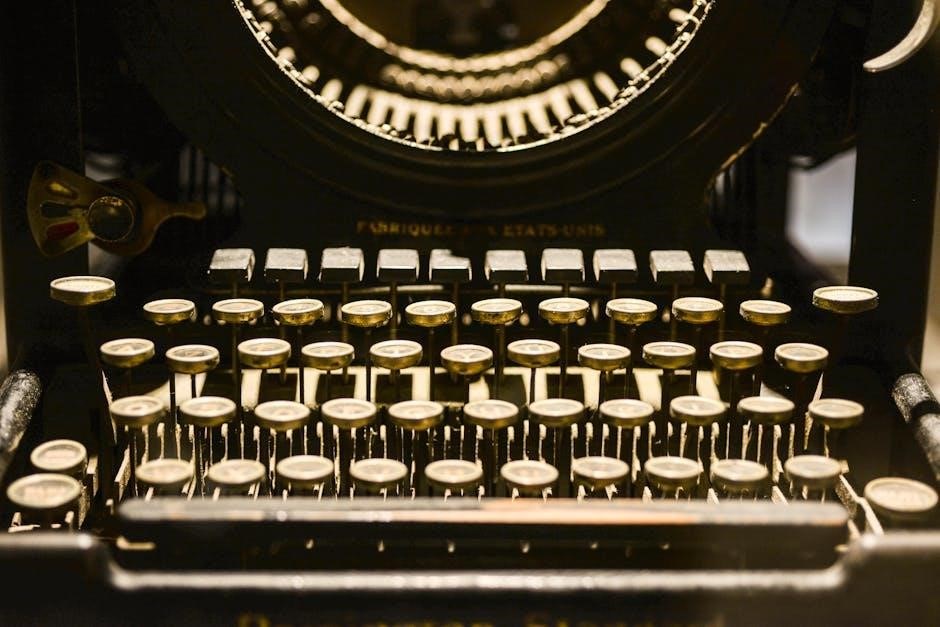
Experiencing delayed or unresponsive keys? First, verify the keyboard’s battery level; a low charge can significantly impact performance. Ensure there’s no physical obstruction beneath the keys. If the issue persists, try disconnecting and reconnecting the keyboard via Bluetooth. On Windows, check for conflicting keyboard software or accessibility settings that might interfere with input.
Occasionally, restarting your device can resolve temporary software glitches causing responsiveness problems. Confirm that the correct keyboard layout is selected within your operating system’s settings. If using a USB connection, test a different USB port. Consider updating your device’s operating system to the latest version, as updates often include bug fixes and driver improvements. If the problem continues, contact Ubotie support for further assistance.

Maintaining Your Ubotie Keyboard
Keep your Ubotie keyboard pristine! Regular cleaning and proper battery management will ensure optimal performance and extend the lifespan of your device.
Cleaning and Care Instructions
Maintaining cleanliness is crucial for your Ubotie keyboard’s longevity. Before cleaning, always power off the keyboard to prevent accidental key presses or damage. Use a soft, dry cloth to gently wipe away dust and debris from the keycaps and the keyboard’s surface. For stubborn dirt, lightly dampen the cloth with water – never spray liquid directly onto the keyboard.
Avoid using harsh chemicals, abrasive cleaners, or solvents, as these can damage the keycaps or internal components. A can of compressed air can be helpful for removing particles lodged between the keys. Periodically inspect the USB port (if applicable) for lint or debris and carefully remove it. Proper care ensures a hygienic and responsive typing experience, keeping your Ubotie keyboard in excellent condition for years to come.
Battery Management and Charging
Optimizing battery life is essential for uninterrupted use of your Ubotie keyboard. When not in use, power off the keyboard to conserve energy. Avoid fully discharging the battery frequently; instead, recharge it when the battery indicator shows a low level. Use the provided USB cable and a standard 5V/1A charger for optimal charging performance.
Charging time may vary, but typically takes around 2-3 hours for a full charge. Do not use fast chargers or chargers with higher voltage, as they may damage the battery. Avoid exposing the keyboard to extreme temperatures, which can negatively impact battery life. Proper battery management extends the lifespan of your Ubotie keyboard and ensures reliable performance.

Advanced Settings and Customization
Explore layout options! Personalize your Ubotie keyboard experience by adjusting settings to match your preferences and workflow for optimal typing comfort.
Keyboard Layout Options
The Ubotie keyboard offers a degree of customization regarding keyboard layouts, though specific options may vary depending on the model. While a dedicated software suite isn’t always provided, users can often leverage the operating system’s built-in keyboard settings to modify the layout.
Windows users can adjust layouts through the Settings app (Time & Language > Language > Preferred languages). Adding a new language pack effectively adds a new keyboard layout. Mac users can manage layouts within System Preferences (Keyboard > Input Sources).
Consider exploring different layouts if you frequently type in multiple languages or prefer a non-standard key arrangement. Experimenting with these settings can significantly enhance your typing efficiency and comfort. Remember to test the changes thoroughly to ensure all keys function as expected after modification.