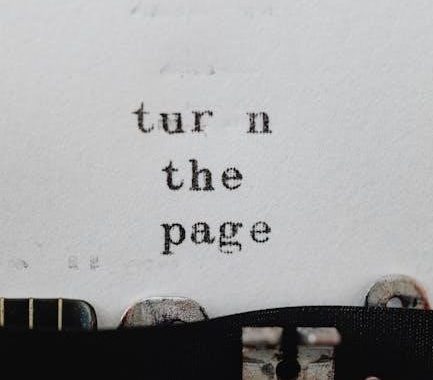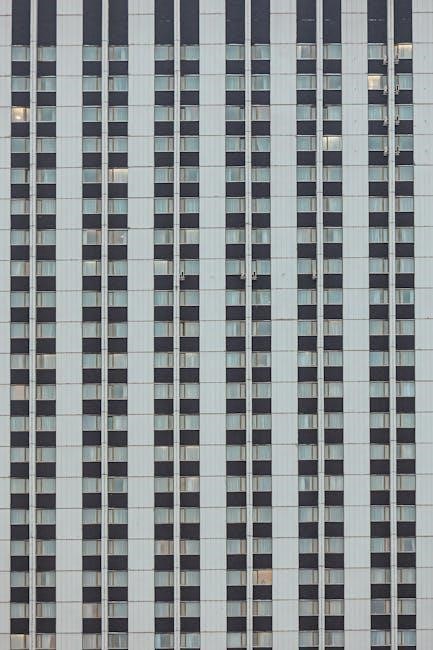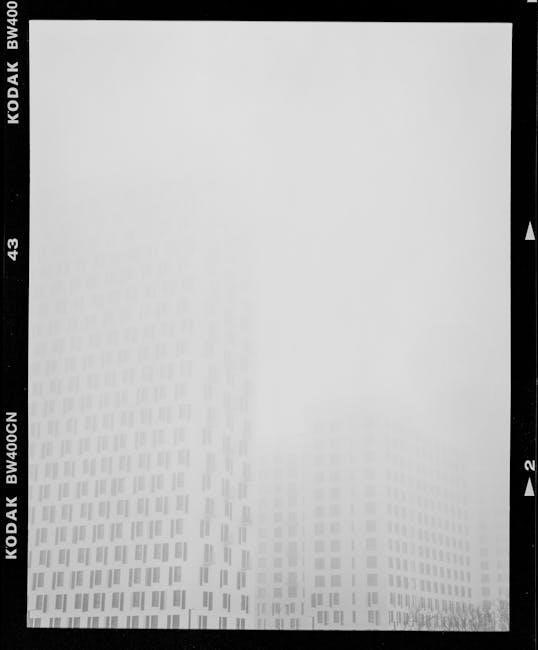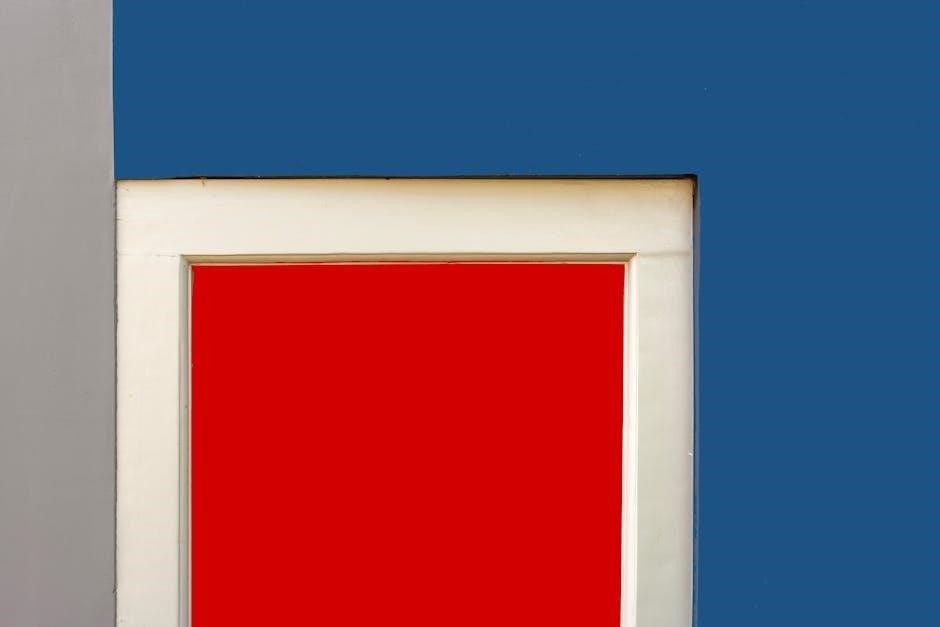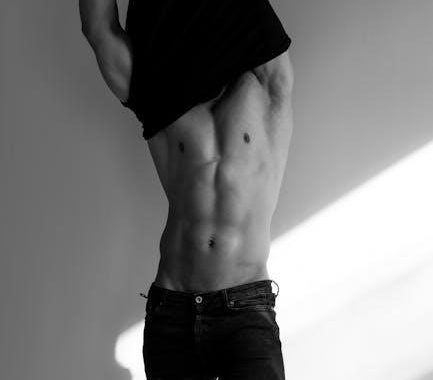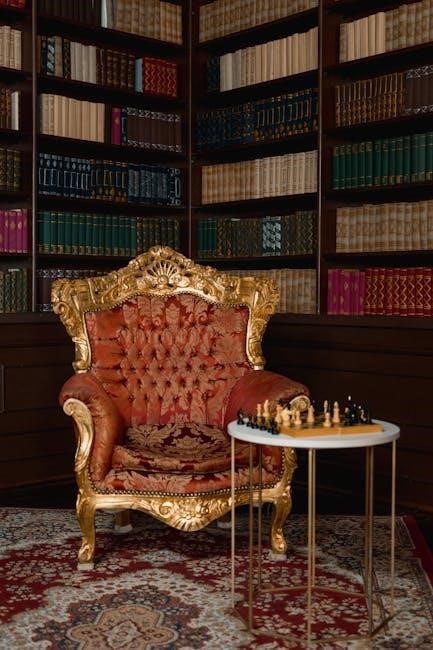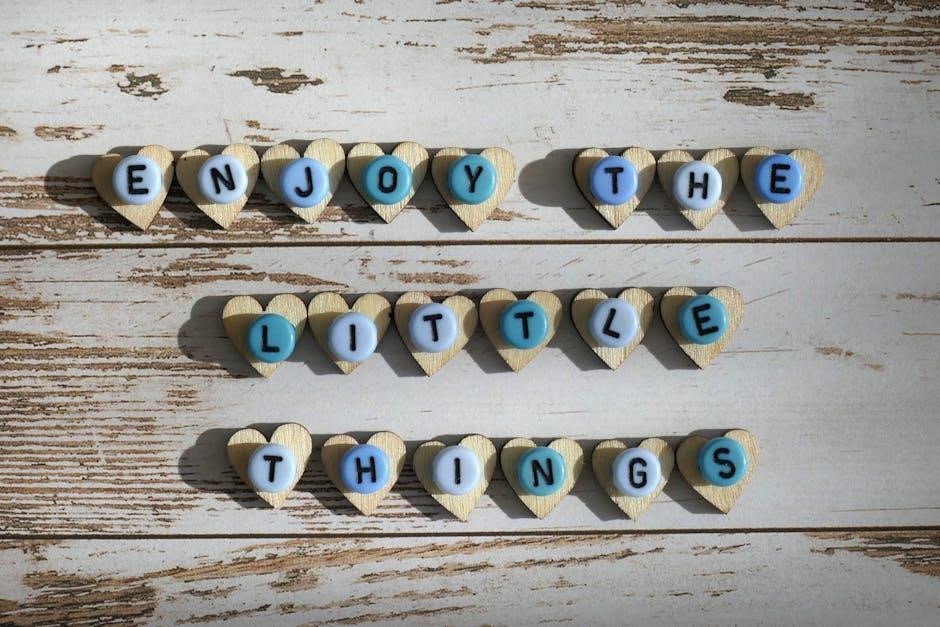The 6th edition of Interaction Design: Beyond Human-Computer Interaction serves as a bridge between traditional HCI principles and modern advancements in technology. Updated with fresh insights and real-world applications, this edition provides a comprehensive guide to designing intuitive and engaging digital products, catering to both newcomers and experienced professionals in the field.
Overview of the Book and Its Significance
Interaction Design: Beyond Human-Computer Interaction, 6th Edition, is a seminal text that bridges theory and practice in designing interactive technologies. It provides a cross-disciplinary approach, blending insights from product design, computer science, and psychology. The book is a go-to resource for understanding how to create engaging, user-centered digital products, from chatbots to virtual reality. Its updated content reflects modern advancements, making it indispensable for both students and professionals seeking to master interaction design principles and practices in today’s evolving tech landscape.

Key Themes and Updates in the 6th Edition
The 6th edition of Interaction Design: Beyond Human-Computer Interaction introduces updated themes that reflect the rapid evolution of technology and design practices. It explores emerging technologies like virtual reality, chatbots, and ubiquitous computing, offering fresh insights into their impact on interaction design. The edition also emphasizes service design and the integration of social and emotional components, providing updated case studies and real-world examples. These updates ensure the book remains a cutting-edge resource for understanding modern interaction design principles and their practical applications.
The Expanded Scope of Interaction Design
Interaction design now encompasses a broader range of technologies and applications, including emerging platforms like virtual reality, chatbots, and smartphone apps, reflecting its growing interdisciplinary influence.
Moving Beyond Traditional Human-Computer Interaction
The sixth edition emphasizes a shift from conventional HCI to a more inclusive understanding of interaction design. It explores how modern technologies, such as virtual reality, chatbots, and smartphone apps, redefine user interactions. By addressing the broader social and emotional aspects of digital experiences, this edition highlights the importance of designing for human well-being and seamless integration into everyday life, showcasing the field’s evolution beyond traditional boundaries.
Exploring Emerging Technologies and Their Impact

The 6th edition delves into the transformative potential of emerging technologies like virtual reality, chatbots, and smartphone apps. These innovations redefine how users interact with digital systems, emphasizing intuitive and seamless experiences. By integrating insights from accomplished professionals, the book highlights how these technologies are reshaping industries and daily life, offering practical guidance for designers to create effective and engaging solutions that align with modern user needs and expectations.

Interdisciplinary Foundations of Interaction Design
Interaction design integrates skills from product design, computer science, and psychology, emphasizing user-centered approaches. It also explores social and emotional components, creating holistic, intuitive digital experiences.

Skills from Product Design, Computer Science, and Psychology
Interaction design combines skills from product design, computer science, and psychology to create intuitive and user-centered experiences. Product design contributes creativity and understanding of user needs, while computer science provides technical expertise in programming and algorithms. Psychology adds insights into human behavior, cognition, and emotional responses, ensuring designs align with how people think and interact. This interdisciplinary approach fosters innovative solutions that are both functional and emotionally engaging, reflecting the evolving nature of technology and user expectations.
The Role of Social and Emotional Components in Design

Social and emotional components play a crucial role in interaction design, as they influence how users connect with products and systems. Understanding user emotions and social behaviors helps designers create empathetic and engaging experiences. By addressing emotional needs, designs can foster trust, satisfaction, and meaningful interactions. This approach ensures that technologies resonate with people on a deeper level, enhancing overall user experience and encouraging positive engagement with digital products. Emotional design elements are now integral to modern interaction design practices.
Designing for Emerging Technologies
Designing for emerging technologies like VR, AR, and AI demands innovative approaches to create intuitive, engaging, and responsive interfaces. Staying ahead of technological trends is crucial for crafting future-ready interaction designs.
Virtual Reality, Chatbots, and Smartphone Apps
Virtual reality (VR) demands immersive interaction design, focusing on intuitive controls and realistic feedback. Chatbots require natural language processing and emotional intelligence to simulate human-like conversations. Smartphone apps must prioritize simplicity and accessibility, ensuring seamless user experiences across diverse devices. These technologies highlight the importance of adaptability and user-centered design principles, ensuring interfaces are both functional and engaging. By addressing these challenges, designers can create impactful digital products that resonate with users in everyday life and beyond.
Service Design and Ubiquitous Computing
Service design extends interaction design principles to create seamless, end-to-end experiences across multiple touchpoints, blending digital and physical interactions; Ubiquitous computing integrates technology into everyday environments, making it invisible and intuitive. Together, they emphasize designing systems that adapt to user needs, ensuring accessibility and efficiency. The 6th edition explores how these fields redefine interaction design, focusing on holistic, user-centered approaches that prioritize simplicity and adaptability in complex, interconnected ecosystems.

Practical Applications and Case Studies
The 6th edition highlights real-world examples of successful interaction design, offering insights into how professionals create intuitive and user-friendly digital products, from chatbots to mobile apps.
Real-World Examples of Effective Interaction Design
The 6th edition showcases practical examples, such as the development of intuitive chatbots and user-friendly smartphone apps, demonstrating how interaction design principles enhance user experiences. These case studies highlight the importance of understanding user needs and behaviors, emphasizing the role of empathy and creativity in creating successful digital products. By exploring these real-world applications, the book bridges theory with practice, offering actionable insights for designers aiming to craft engaging and effective interfaces.
Lessons Learned from Accomplished Professionals
The 6th edition gathers insights from accomplished professionals, offering practical lessons on designing intuitive and user-centric interfaces. Experts share real-world strategies for balancing aesthetics and functionality, emphasizing the importance of empathy and creativity in interaction design. Their experiences highlight the value of iterative prototyping, user testing, and adaptability in responding to evolving technologies. These contributions provide readers with actionable advice, bridging the gap between theoretical concepts and real-world application in the dynamic field of interaction design.

The Evolution of Interaction Design as a Field
Interaction design has evolved significantly, from its roots in human-computer interaction to embracing diverse technologies and user-centered practices, reflecting advancements in technology and design philosophy.
Historical Development and Modern Advances
Interaction design has evolved from its origins in human-computer interaction to encompass a broader scope of technologies and user experiences. The first edition, released nearly 20 years ago, laid the groundwork for understanding interactive systems. Today, the field integrates cutting-edge technologies like virtual reality, AI, and ubiquitous computing, reflecting rapid advancements in digital innovation. Modern approaches emphasize user-centered design, interdisciplinary collaboration, and adaptability to emerging challenges, ensuring interaction design remains a dynamic and essential field in the digital age.
The Importance of User-Centered Design Practices
User-centered design practices are fundamental to creating intuitive and accessible digital products. By prioritizing user needs, behaviors, and preferences, designers ensure that technologies are both functional and delightful. These practices involve extensive research, prototyping, and testing to align solutions with real-world user experiences. The 6th edition emphasizes the critical role of empathy and collaboration in design processes, highlighting how user-centered approaches drive innovation and satisfaction in interaction design.
The 6th edition of Interaction Design: Beyond Human-Computer Interaction concludes by summarizing key insights and envisioning future trends. It highlights the evolving nature of interaction design, emphasizing the need for continuous innovation and adaptation to emerging technologies like AI and augmented reality, ensuring designs remain user-centered and impactful.
Summarizing Key Insights from the 6th Edition
The 6th edition of Interaction Design: Beyond Human-Computer Interaction provides a comprehensive overview of the field, blending established principles with modern advancements. It emphasizes the importance of user-centered design, interdisciplinary collaboration, and adaptability in a rapidly evolving technological landscape. The book highlights emerging technologies like AI, AR, and VR, offering practical applications and case studies. By integrating insights from psychology, computer science, and product design, it equips designers with the tools to create intuitive and impactful digital experiences, preparing them for future challenges and innovations in interaction design.
Looking Ahead to the Future of Interaction Design
The future of interaction design lies in advancing technologies like AI, AR, and the Internet of Things, which are reshaping how humans interact with digital systems. As devices become more integrated into daily life, designers must prioritize ethical considerations and sustainability. The 6th edition emphasizes the need for adaptability and continuous learning, urging professionals to embrace these evolving trends. By focusing on user-centric approaches and interdisciplinary collaboration, interaction design will continue to drive innovation, creating seamless and meaningful experiences for future generations.