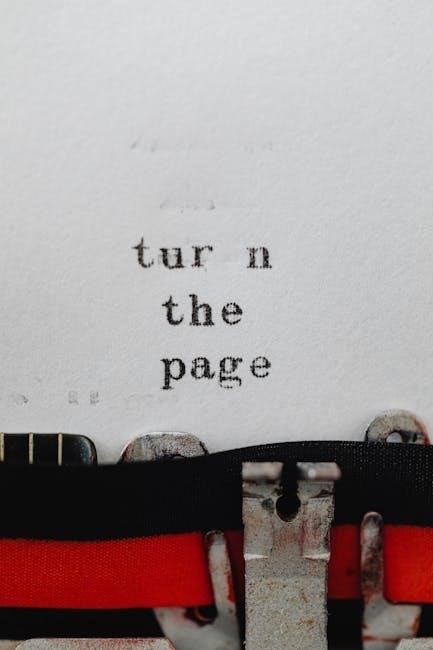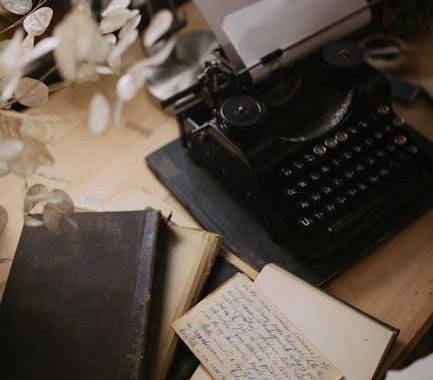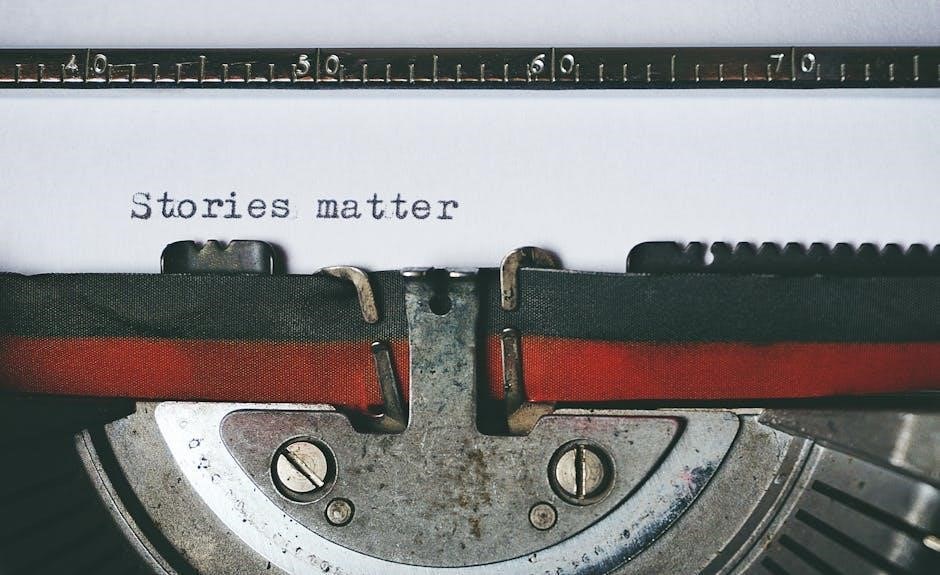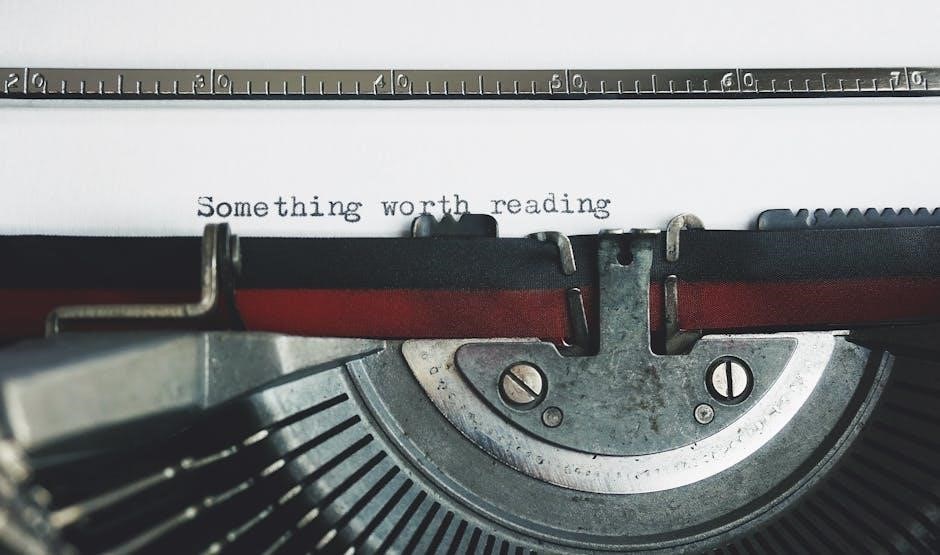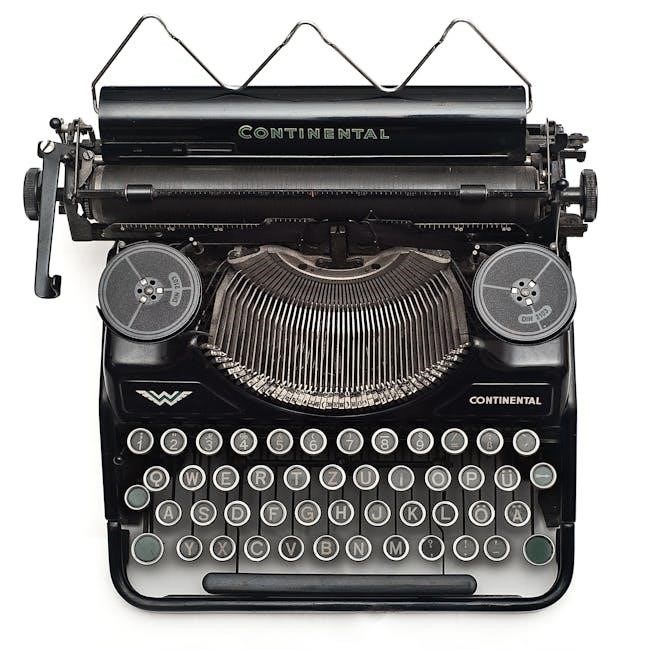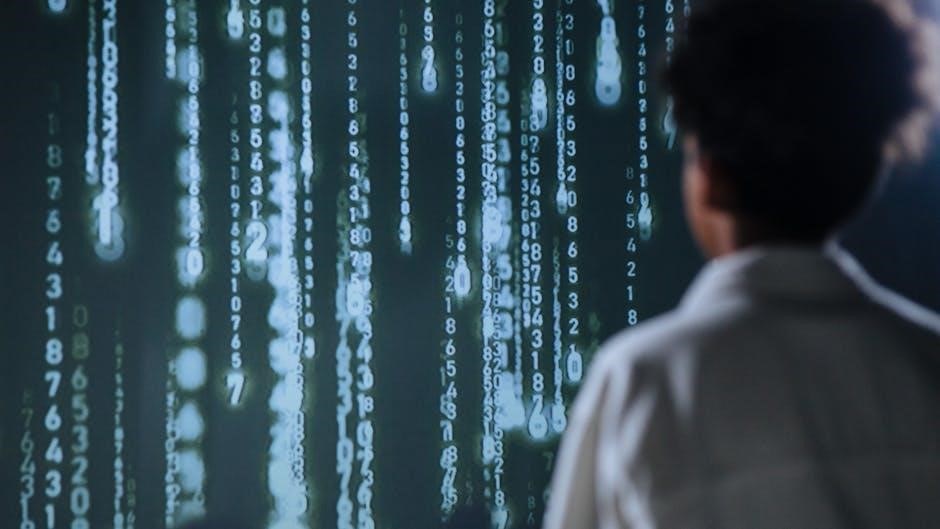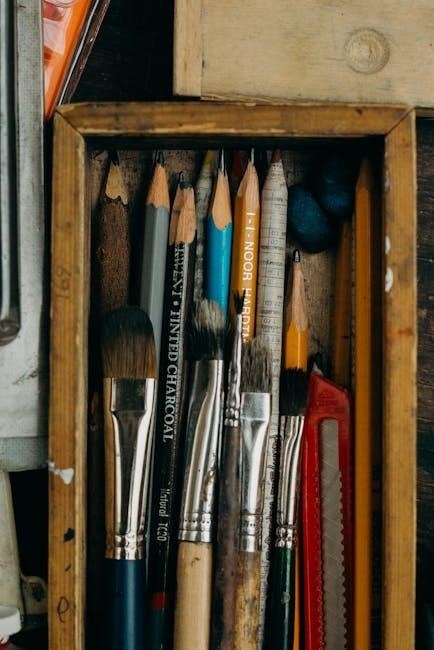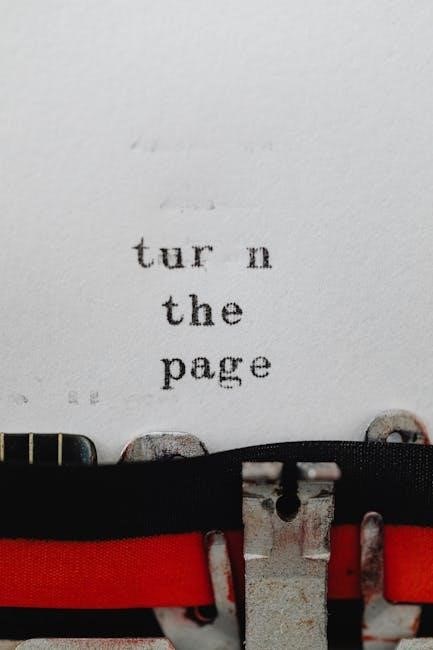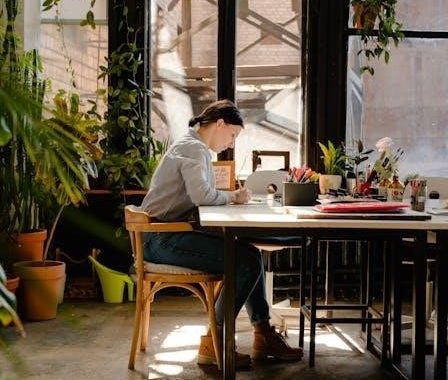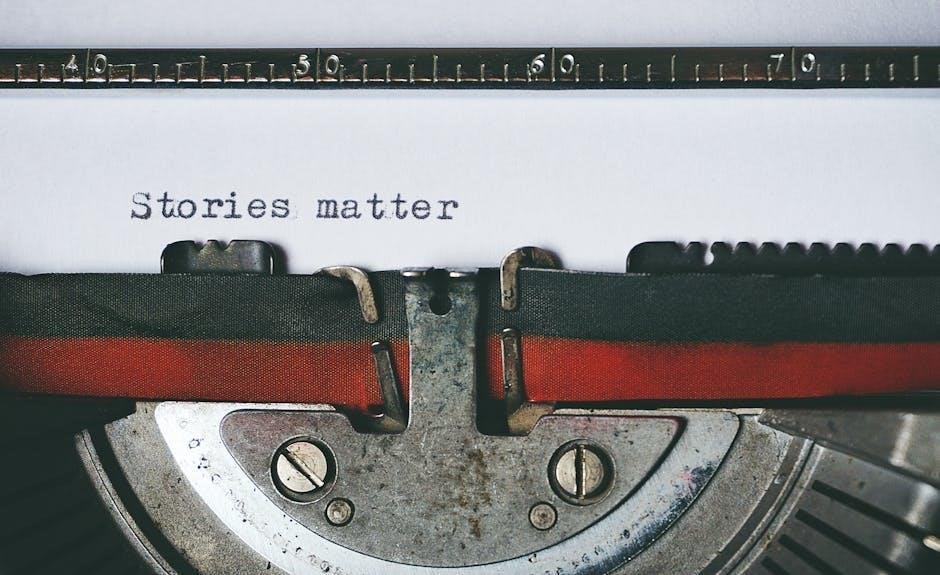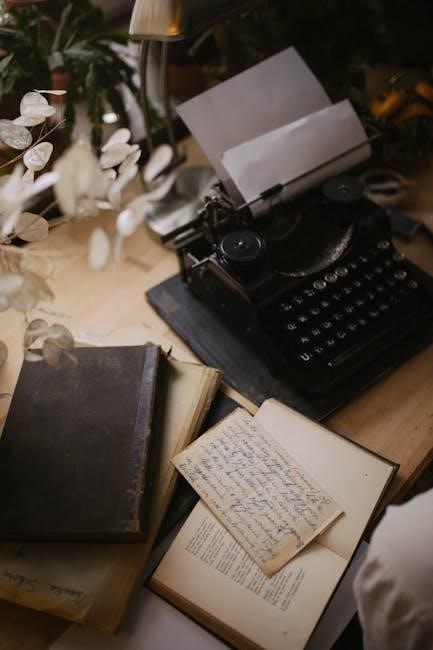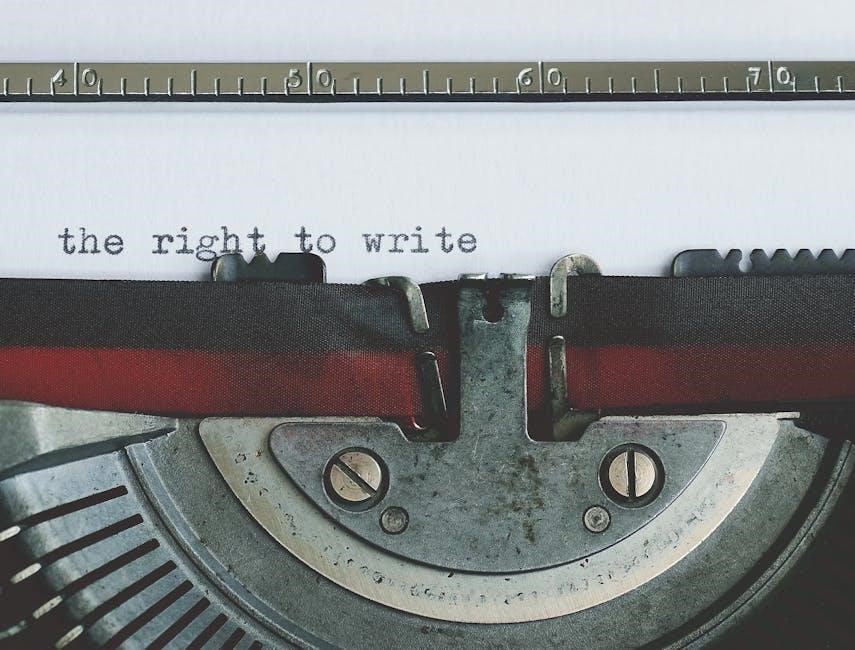Welcome to the Cuisinart Rice Cooker Manual! This guide provides essential instructions for safe and efficient use of your appliance․ Learn about initial setup‚ basic operations‚ and tips for achieving perfect rice every time․ Safety guidelines and cooking ratios are highlighted to ensure optimal performance․ Explore advanced features and specialty recipes to enhance your cooking experience with ease․
1․1 Safety Precautions and Initial Setup
Before using your Cuisinart Rice Cooker‚ ensure you follow essential safety precautions․ Always unplug the appliance when not in use or before cleaning․ Avoid immersing the cooker‚ plug‚ or cord in water‚ as this can cause electrical hazards․ Use the cooker on a stable‚ heat-resistant surface․ Keep children away during operation and never leave the appliance unattended while cooking․
For initial setup‚ carefully unpack the rice cooker and wash the non-stick cooking pot‚ steaming tray‚ and accessories with warm‚ soapy water․ Rinse thoroughly and dry before first use․ Ensure the cooker is assembled correctly‚ with the cooking pot securely placed inside the unit․ Always attach the plug to the rice cooker first‚ then plug the cord into a wall outlet․ Avoid using damaged cords or loose connections․ These precautions ensure safe and efficient operation of your Cuisinart Rice Cooker․

- Read all instructions thoroughly before use․
- Avoid using abrasive cleaners or scrubbers on the non-stick surface․
- Never insert metal utensils or sharp objects into the cooker․
By following these guidelines‚ you can enjoy safe and hassle-free cooking with your Cuisinart Rice Cooker․
1․2 Unpacking and Cleaning Before First Use
Unpack your Cuisinart Rice Cooker carefully and inspect all components․ Before first use‚ wash the non-stick cooking pot‚ steaming tray‚ measuring cup‚ and spoons with warm‚ soapy water․ Rinse thoroughly to remove any manufacturing residue․ Dry all parts with a soft cloth to prevent water spots․
Avoid using abrasive cleaners or scrubbers‚ as they may damage the non-stick surface; For tough stains‚ soak the pot in warm water before cleaning․ Never immerse the rice cooker’s main unit in water or expose it to excessive moisture․ Wipe it clean with a damp cloth if necessary․

- Ensure all components are completely dry before assembling․
- Avoid using metal utensils that could scratch the non-stick coating․

Proper cleaning and maintenance will extend the lifespan of your rice cooker and ensure optimal performance․ Regularly cleaning after each use will prevent rice residue from hardening and becoming difficult to remove․ By following these steps‚ your Cuisinart Rice Cooker will remain in excellent condition for years to come․
1․3 Basic Operating Instructions
Using your Cuisinart Rice Cooker is straightforward and intuitive․ Start by plugging in the unit and ensuring the cooking pot is securely placed inside․ Add the recommended amount of rice and water‚ following the cooking ratios provided in the manual․ Always use the measuring cup included for accurate measurements․

Once the ingredients are in place‚ close the lid and ensure it is properly aligned․ Plug in the rice cooker and press the switch down to activate the cooking mode․ The cooker will automatically heat and cook the rice to the perfect texture․ Once cooking is complete‚ the unit will automatically switch to the “Keep Warm” mode to maintain the temperature of your rice․

- Always use the provided measuring cup for precise water levels․
- Avoid opening the lid during cooking to prevent steam from escaping․
- Let the rice stand for 5 minutes after cooking for fluffier results․
Following these basic steps ensures a hassle-free cooking experience․ Refer to the manual for specific timing and adjustments based on the type of rice you’re using․

1․4 Understanding the Cooking Ratios for Perfect Rice
Achieving perfectly cooked rice begins with the right water-to-rice ratio․ For most Cuisinart rice cookers‚ the general ratio is 1 cup of uncooked rice to 1 1/4 cups of water․ However‚ this can vary slightly depending on the type of rice and personal preference․ Refer to the manual for specific guidelines tailored to your model․
- White Rice: Use 1 cup of rice to 1 1/4 cups of water for fluffy results․
- Brown Rice: Increase the water ratio to 1 cup of rice to 1 1/2 cups of water for proper hydration․
- Sushi Rice: Use a slightly lower water ratio‚ around 1:1․2‚ for firmer grains․
Always use the measuring cup provided with your Cuisinart rice cooker for accurate measurements․ Adjust the ratio if you rinse the rice beforehand‚ as excess starch may affect water absorption․ For perfect results‚ avoid overfilling the cooker and ensure the lid is securely closed during cooking․

Advanced Features and Custom Recipes
Explore advanced features like slow cooking‚ steaming‚ and browning functions for enhanced culinary creativity․ Discover how to prepare specialty dishes such as porridge‚ cakes‚ and model-specific recipes tailored for the Cuisinart CRC-400 and CRC-800․
2․1 Slow Cooking and Steaming Functions

The Cuisinart Rice Cooker offers versatile slow cooking and steaming capabilities‚ expanding your culinary options․ Use the slow cook function to prepare hearty stews‚ tender roasts‚ or flavorful soups over hours․ The steaming function allows for healthy cooking of vegetables‚ seafood‚ and more․ Slow cooking ensures even heat distribution‚ while steaming preserves nutrients and textures․ Switch effortlessly between modes to create a variety of dishes․ This feature makes the Cuisinart Rice Cooker a multi-functional kitchen companion‚ perfect for both everyday meals and special recipes․

2․2 Using the Browning Function for Added Flavor
The Cuisinart Rice Cooker’s browning function is a game-changer for enhancing flavor in your dishes․ This feature allows you to sauté‚ sear‚ or caramelize ingredients directly in the cooking pot‚ adding depth to your recipes․ Perfect for cooking proteins‚ vegetables‚ or aromatics‚ the browning function ensures your dishes are flavorful before switching to other cooking modes․ It eliminates the need for extra pans‚ making your cooking process more efficient․ Simply press the Brown button‚ adjust the heat if needed‚ and let the cooker do the work․ Safety tip: Always use oven mitts when handling the pot during or after browning‚ as it may get hot․ This function is especially useful for creating rich‚ savory bases for slow-cooked meals or adding a crispy texture to dishes․ Experiment with it to elevate your culinary creations and enjoy restaurant-quality results at home․
2․3 Cooking Specialty Dishes Like Porridge and Cake
The Cuisinart Rice Cooker isn’t just for rice—it’s a versatile kitchen companion for creating delicious specialty dishes․ Porridge and cake are two standout options that showcase its multifunctionality․ For porridge‚ simply add your preferred grains and liquids‚ then select the appropriate setting․ The cooker’s precise temperature control ensures a smooth‚ creamy texture every time․ When making cake‚ mix your batter as usual‚ pour it into the non-stick pot‚ and let the cooker bake it to perfection․ The even heat distribution guarantees a moist and evenly cooked cake․ Pro Tip: Use the steaming basket to prepare accompanying ingredients like fruits or nuts for added texture and flavor․ This feature makes the Cuisinart Rice Cooker an excellent investment for adventurous home cooks looking to expand their culinary horizons․ With these capabilities‚ you can explore a wide range of recipes beyond traditional rice dishes‚ making meal prep and dessert preparation a breeze․
2․4 Model-Specific Features of the Cuisinart CRC-400 and CRC-800
The Cuisinart CRC-400 and CRC-800 models offer distinct features tailored to different cooking needs․ The CRC-400 is a compact‚ 4-cup capacity rice cooker designed for smaller households‚ featuring simple‚ intuitive controls and a non-stick cooking pot for easy cleanup․ It includes basic cooking functions‚ making it ideal for everyday use․ In contrast‚ the CRC-800 boasts an 8-cup capacity‚ catering to larger families or those who entertain frequently․ This model includes advanced features like a digital control panel‚ delay start timer‚ and specialty settings for porridge‚ cake‚ and more․ Both models come with a steaming basket‚ allowing for versatile meal preparation․ The CRC-800 also includes a fuzzy logic technology for precise temperature control‚ ensuring perfectly cooked rice every time․ Choose the CRC-400 for simplicity and convenience‚ or upgrade to the CRC-800 for enhanced functionality and customization options․